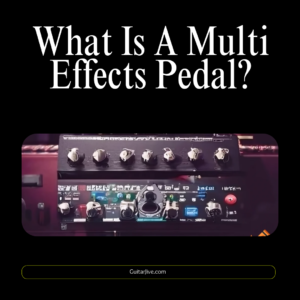Is the Mooer GE150 Multi FX the key to your perfect sound? With its combination of effects and amp modelling, there are literally thousands of possibilities to achieve that uber-successful tone. I’ve used this effects unit in a wide variety of situations over the past 2 years, this is what I think.
Understanding the Basics of the Mooer GE150 Multi FX
The main features of the Mooer GE150 are:
- 55 high-quality AMP models that utilize MOOER’s non-linear digital amp modelling technology from the PREAMP series.
- Up to 9 effect types. 151 different effects in total.
- 26 user slots to load in your favorite 3rd party IR files to recreate the dynamics and feel of a real tube amp.
- 200 preset patches.
- Tap Tempo function.
- Programmable expression pedal.
- Firmware update via USB port.
- Up to 80 seconds of recording time with a built-in LOOPER.
- Headphone output for silent practice.
- AUX IN allows you to play audio files from your device.
- 40 types of drum rhythms and 10 metronome settings.
- OTG function supports smartphone recording.
In-Depth User Experience
I received the Mooer GE150 as a gift and it has served me well being able to deliver in everything from; silent home practice, band practice, live gigs, and home recording. It does most of these pretty well. At the minute is my go-to setup for home practice as I can get almost any tone I want, I’m able to plug my phone in for backing tracks, use the metronome or drum tracks and plug my headphones in.
The user interface is straightforward and displayed brightly on the display. The menu is simplistic and allows you to alter the presets by sequentially going through the effect types, using the 2 knurled controls. The effect types that are active for that preset are displayed by a series of green LEDs for quick reference.
The GE150 comes with 200 presets, the first batch represents a different preset for each amplifier being modelled. Their names are tweaked versions of real amplifiers and it’s easy to see which amplifier it’s trying to emulate. The other presets are a mix of different effect types, songs, and artists. They do a decent job and with a little bit of tweaking it’s easy to get a good useable tone. You of course can override these patches to create your own sound.
The manual that comes with the unit is fairly basic but does a good job of giving you the fundamentals to start exploring the unit by yourself, which is often the best way of learning. The learning curve can be quite steep, particularly if it’s your first multi-fx unit, otherwise, you should be okay as everything is reversible so don’t be afraid of making mistakes. There’s also a large community on Facebook where you can post questions and get answers from other users.
Multi FX Capabilities and Sound Customization
The Mooer GE150 comes packed with a vast array of effects and amp simulations. These are organised into 9 groups and are sequential in the signal chain. The first group is “FX” these are compressors that are pretty good, you’ll find the mooer blue and yellow compressors which are both available to buy separately as pedals. Next comes the “Distortion” bank, here you will find all your distortion needs, there are tube screamer-type pedals, RAT-type medals, and Fuzz to name a few. You are able to fine-tune the parameters to match your musical vision.
Where the GE150 really shines is its amp simulations, there are 55 different types ranging from vintage classics to modern powerhouses. They are some of the best simulations I’ve seen in a floor unit at this price point and are a far cry away from Amp Sims from a few years earlier. The majority of which are useable and adjustable. The Cab Sims do a decent job of recreating various guitar cabinets, and you have the ability to turn them on and off depending on what you’re outputting through.
There’s a bank of noise suppressors and noise gates and then a bank of “EQ” effects allowing you to balance the EQ to achieve your desired tone. Following on is an extensive collection of modulation effects such as; flanger, phaser, chorus, whammy, jet flanger, and wah. These are fun to play with and gain experience with these different types of effects. I mostly stook to the wah and assigned it to the foot pedal so that I could control it during a performance.
The final 2 banks are “delays” and “reverbs”. My favorite delays were the analog delay and the dual delay. The adjustable parameters change depending on which effect is selected. There are plenty of reverbs to choose from and despite being digital perform well.

Performance and Sound Quality
As I mentioned earlier I received this as a gift and decided to take it with me whilst I was traveling overseas. I decided to take the Mooer GE150 with me as a do it all solution, with the main focus on being able to practice with headphones and plug-in backing tracks via the aux-in. It works really well for this scenario, the tuner and the metronome are also really useful.
I ended up playing a few gigs whilst away and the GE150 allowed me to plug straight into the house PA or into another amplifier and use the presets that I created. Only a slight adjustment to the EQ levels was required for each venue. The only compromise I had with the Mooer GE150 is that, you can’t turn an effect on or off during a song (for example delay for a solo), you have to change presets. This is achievable but it takes some thought into arranging the presets in the order you’re going to use them.
The unit held its own during live performances and made setting up quick and simple. As a result, I always take it with me as a backup now in case my amplifier breaks as I have the peace of mind that I can just take out the Mooer and plug into the PA.
The addition of the OTG out is a nice capability as it allows you to record directly to your phone or tablet. I’ve used this to some extent and it is perfectly adequate for most people’s needs.
On a couple of occasions I found that there was some noise induced into the signal but activating the noise suppressor in the presets solved the issue.
Durability and Reliability
I’ve had the Mooer GE150 for 2 years at the time of writing this. It has been stored in my gig bag and transported all over the world and used in multiple different venues across the globe. Everything on it still works and it looks as good as the day I got it, this is a true testament to the build quality and its robust construction. The switches still function and the foot pedal is as responsive as it was when new. In my case, it has withstood the test of time.
Software updates are published on the Mooer website and can be downloaded via the USB port and a Mac or Windows PC. Thus any identified bugs should get fixed prolonging its life.
The Mooer GE150 proves to be a reliable companion in the long run.

Mooer GE150 Pros and Cons
The main advantages of the Mooer GE150 Multi FX are:
- The range of high-quality amp and cab simulations
- The vast array of different FX, allows you to experiment and perfect your tone
- Its reliability and durability over long-term use
- Good range of output options
- The intuitive interface for easy customisation
- A compact all-in-one solution for practice, performance, and recording
Some of the potential drawbacks and limitations of the Mooer GE150 Multi FX are:
- A limited number of simultaneous effects, unable to select more than one effect type.
- Unable to switch a particular effect on or off on a patch
- Lack of some higher quality sims as found on more advanced units
FAQs: Answering Your Burning Questions
No, it’s easy to navigate your way through the effects, you can listen to each one as you navigate. One of the best ways to learn is to experiment.
Yes, all you need is your guitar and cable. The onboard tools such as the tuner, metronome, and drum tracks along with the looper allow you to have a fully functional practice setup.
It’s high-quality amp modeling and the vast array of effects.
Conclusion
In conclusion, if you’re looking for a multi-effect pedal that has all of the best features and technologies currently available in this segment of the market today, you really can’t go wrong with the Mooer GE150. This unit delivers massive value for such a low price by combining so many great features into one affordable package. It’s not going to live up to the same expectation you’d get from a higher-end unit, but it’s not trying to. On top of that it is durable and has held up well over 2 years of use and a variety of gigs. It definitely sounds great and I continue to use it regularly in my rig. If you’re shopping for a multi-effects pedal, check it out at the link below, it’s bound to please. Alternatively, if you’re after a more advanced version, check out the Mooer GE250 and Mooer GE300.
You May Also Like:
Make Music Magic with Top Effects Pedals for Beginners
As a beginner guitarist, the importance of utilizing guitar pedals...
Read MoreMooer GE150 Multi FX ultimate 2-Year In-Depth Review.
Is the Mooer GE150 Multi FX the key to your...
Read MoreTop 5 Tube Screamer Pedals. You Need To Try One!
A tube screamer is one of the most important pedals...
Read MoreWhat Is a Multi-Effects Pedal? you need to try one!
Introduction Are you looking to get the most out of...
Read More